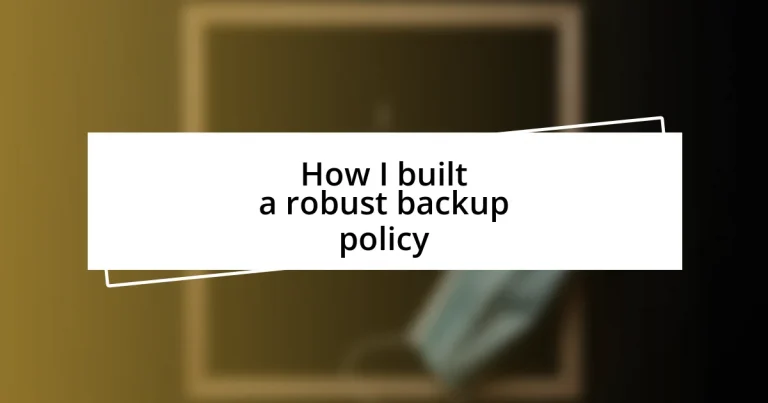Key takeaways:
- The importance of backups is underscored by personal experiences of data loss, emphasizing security and peace of mind.
- Assessing the value and risks of data helps prioritize which files require stronger protection, leading to a tiered backup strategy.
- Regular testing and documenting of the backup policy ensure data integrity, efficiency, and adaptability to changing technology.

Understanding the necessity of backups
Understanding the necessity of backups is something I learned the hard way. I once lost a significant chunk of personal photographs due to a hard drive failure. The feeling of helplessness as I realized those memories were gone forever was a stark reminder of how fragile our digital lives can be.
Have you ever experienced a moment where you wished you had a backup? I remember sitting in front of my computer, watching a crucial project vanish due to an unexpected power surge. That experience drove home just how essential it is to have backups in place—not only for important documents but for every piece of digital content we create or rely on.
Backups are not just about protecting data; they provide peace of mind. For me, knowing that my files are secured allows me to work without the fear of losing everything that I’ve invested time and energy into. The emotional weight of that security is immeasurable, making the effort of maintaining a robust backup policy a small price to pay for safeguarding what matters most.

Assessing data value and risks
When it comes to assessing data value and risks, I often find it enlightening to categorize my data based on its importance. Some files are irreplaceable—like my children’s early drawings or pivotal work presentations—while others, such as software installation files, are not as critical. This prioritization helps me identify what data deserves the strongest protection.
I once made the mistake of treating everything equally. After a ransomware scare, I realized that my family photos carried emotional weight that a simple document never could. Now, I’ve adopted a tiered approach, recognizing that understanding the value of my data directly influences the risks I’m willing to take. Knowing what I have allows me to tailor my backup strategy effectively.
To further illustrate how I view data value and risks, I’ve created a simple comparison table. It helps me visualize categories of my files and the corresponding risks associated with their loss.
| Data Type | Value & Risk Level |
|---|---|
| Personal Photos | High Value, High Risk |
| Work Documents | Medium Value, Medium Risk |
| Software Installers | Low Value, Low Risk |

Choosing the right backup methods
When I set out to choose the right backup methods, I quickly realized it’s not a one-size-fits-all situation. I experimented with several strategies before finding the combinations that fit my lifestyle. For instance, I remember trying cloud storage for the first time and feeling an unexpected surge of relief when I accessed my files from a different device. It was quite a moment! However, I also learned that relying solely on cloud solutions isn’t enough for me. So now, I use a blend of both cloud and physical backups. This hybrid approach not only provides redundancy but also helps me feel in control of my data.
Here are some backup methods I found effective:
- Cloud Storage: Services like Google Drive or Dropbox for easy access and sharing.
- External Hard Drives: For local backups, which I prefer for large files and as a quick recovery option.
- Network-Attached Storage (NAS): A fantastic choice for storing lots of data in one location with easy access for multiple devices.
- Automated Backup Software: Tools that schedule backups regularly, so I don’t have to remember to do it manually.
- Physical Media (e.g., DVDs or SSDs): As an extra layer of security, I sometimes archive my most cherished files to physical media.

Setting up automated backup processes
Setting up automated backup processes was a game changer for me. Initially, I found myself forgetting to back up my files regularly, which created unnecessary stress. By automating the process with reliable software, such as Acronis or Backblaze, I freed myself from that anxiety. It’s reassuring to know that my data is safely backed up without my constant oversight.
I remember when I first set up my automated backups; I was apprehensive. Would it really work? Would I still have access to my files when I needed them? However, after a couple of months of seamless backups, I began to trust the system. Watching the scheduled backups run at night, I felt an immense sense of relief knowing that my precious data was being secured while I slept.
One feature I find invaluable is the incremental backup option. It only backs up the changes since the last backup, which saves time and storage space. This efficiency means that I can keep up with my daily life without worrying about a lengthy backup process. Have you considered what would happen if your data vanished? Automated backups not only safeguard your files but also allow you to focus more on what truly matters in life, rather than stressing about lost data.

Testing and verifying backups
Knowing that backups are securely in place is one thing, but testing and verifying them is another crucial step I learned the hard way. I vividly recall one time when I needed to recover a project file for a presentation. I confidently restored it, only to realize the backup was corrupted. That moment taught me that it’s essential to routinely test backups. It’s like a safety net; if you don’t check it for holes, it might not catch you when you fall.
Verifying backups can seem tedious, but I’ve found it incredibly rewarding. I set aside a specific time each month to restore a few random files from my backups. This practice not only reassures me that everything is functioning as it should, but it also gives me the chance to check if my backup strategies are up-to-date. Have you ever thought about how often technology changes? Regular verification allows me to adapt quickly to new methods or software, ensuring my data is always secure.
Furthermore, I recommend keeping a checklist for backup recovery. It might sound simple, but having a structured process helps me stay organized and reduces panic when I really need those files. The feeling of clicking through that checklist and seeing everything running smoothly is hard to describe—it’s pure relief. Imagine having peace of mind knowing your precious data is not just stored but also easily retrievable when it matters most!

Documenting the backup policy
Documenting my backup policy was an eye-opener for me. Initially, I thought I could keep everything in my head, thinking that since I was diligent, it would suffice. But I quickly learned that a written document holds me accountable and provides clarity. Each time I refer back to it, I find myself reflecting on any gaps in my strategy and what adjustments I need to make.
I vividly remember sitting down to draft the first version of my backup policy. It felt daunting, but breaking it down into sections made it more manageable. I included details like what data to back up, frequency, and the storage locations. This exercise not only organized my thoughts but also revealed aspects I hadn’t considered before, such as the importance of differentiating between essential and non-essential files. Have you ever found peace in documenting your plans? It transformed my approach to backups from haphazard to systematic.
Every time I update the policy, I reinforce my commitment to data protection. It’s like having a living document that evolves with my needs and technology. Each revision brings new insights, and I find that sharing this document with coworkers has created a sense of collective responsibility. Together, we’ve fostered an environment where everyone values data integrity. Do you think a documented policy could enhance your own backup practices? I believe it truly can; it’s a foundation that supports all the technical measures we put in place.